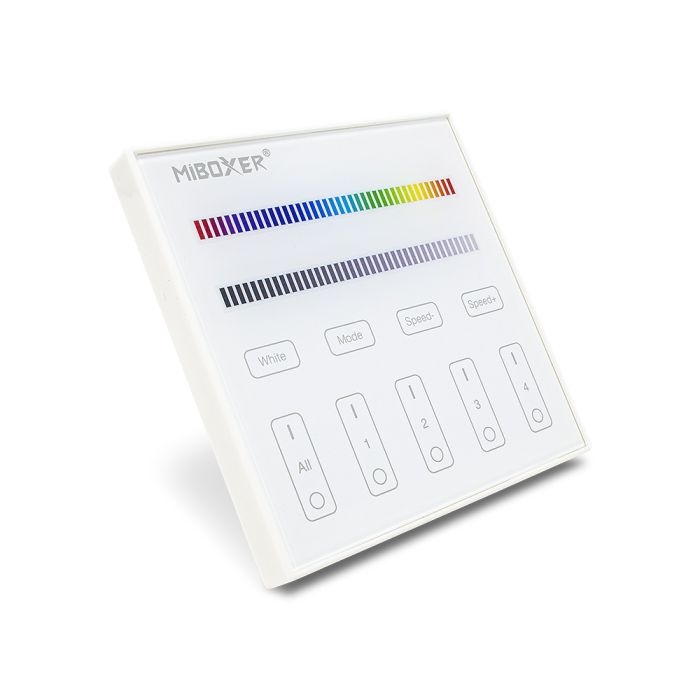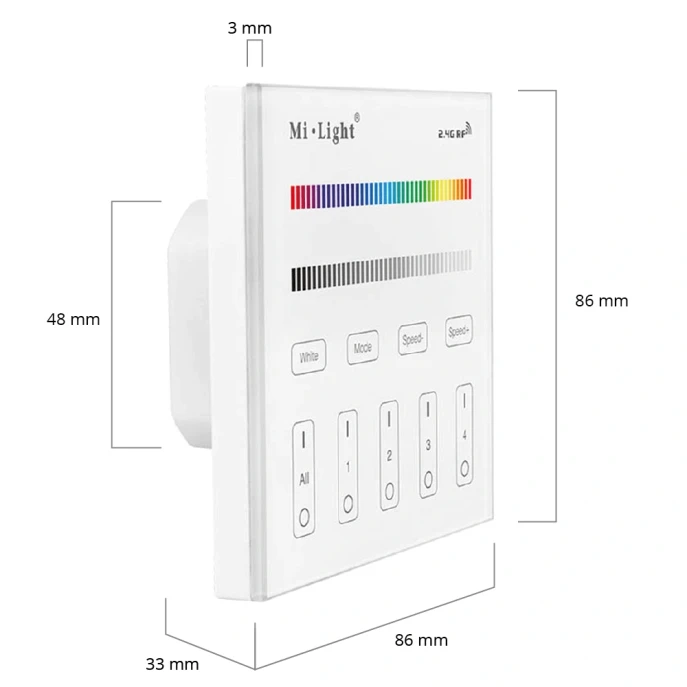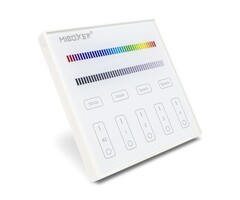MiboxerMiboxer T3 RGBW 4 Zone Wireless Wall Controller
Mi-Light 2.4GHz T3 4-Zone Wall Panel RGBW
You can connect an unlimited number of lamps, LED strips, or downlights and LED strip controllers with the wireless T3 wall panel from Miboxer. You have access to max. 4 separate groups or "zones" in which you can control the LED lighting.
For example, you can link the LED strips per room to one zone and then control them with the wall panel. You can adjust the color and color temperature, as well as the brightness and saturation.
Suitable for Mi-Light / Miboxer products and RGBW LED strips
The 4-zone wall panel is suitable for special Miboxer products such as LED lamps, spots, downlights, and spotlights, but also for RGBW LED strips (in combination with a Miboxer RGBW LED strip controller).
Extensive capabilities
The wireless T3 panel from Mi-Light offers the ability to turn lights on or off, but can obviously do much more. You can dim the connected lighting, set your favorite color using the color wheel, or use the "mode" function. With this button, you can choose from 9 different programs that create impressive light effects. You can play these faster or slower via the "S" button. You can choose to power the 4-zone wall panel via a power supply or batteries (not included).
Stylish appearance
The compact wall panel from Mi-Light has a modern design, partly due to the glass anti-scratch panel. This not only provides an elegant appearance but also protects the product against scratches and makes it extra durable.
Instructions
Installation of the wall panel:
First, install the wall panel in a central location in the house. It uses the 2.4 GHz radio frequency (RF), which provides a range of up to 30 meters.
Connecting the LED strips:
To control LED strips, you always need a controller. Connect your LED strips to a Miboxer controller and connect it to the power supply, which is then plugged into the socket.
Linking the LED strips with the Mi-Light wall panel:
Using a Miboxer controller, you can wirelessly connect the LED strips to the wall panel. All you have to do is unplug and replug the transformer plug where your LED strips are connected. Once the transformer plug is plugged into the socket, the controller searches for a signal. You now have three seconds to tap the desired zone on the wall panel. Press the dash, or the "zone on" button. After that, the LED strip will blink, indicating that the pairing is successful. From that moment on, you can control the lighting with the panel.
Product specifications:
Product name: 4-Zone RGBW Smart Panel.
Type: T3
Brand: Miboxer
Suitable for all Mi-Light / Miboxer products and RGBW LED strips (in combination with a Miboxer controller).
Controls color, color temperature, saturation, and brightness.
Works via 2.4 GHz (RF) with a range of up to 30 meters.
Compact, stylish, and durable.
Easy to use.
Includes mounting material (screws, double-sided tape).
Input voltage: 100-230V AC.
Standby power: 20uA.
Operating temperature: -20 -60 ℃.
Transmit power: 6dBm.
Modulation method: GFSK.
Color: white.
Product dimensions: 86mm x 86mm x 17mm.
Includes manual.